Complete Command in Battle
Get into the fight with ROG Spatha X. This wireless gaming mouse features dual-mode connectivity, allowing you to play wirelessly via RF 2.4 GHz or traditionally with a wired USB-C connection. A specially tuned 19,000 dpi sensor lets you take down opponents swiftly with extreme accuracy, while 12 programmable buttons ensure all commands are at your fingertips. In addition, ROG Spatha X features exclusive push-fit switch sockets, ROG Micro Switch, Aura Sync RGBs, and a magnetic charging dock.
Dual-Mode Connectivity
Dual-mode connectivity lets you play your way. ROG Spatha X utilizes an RF 2.4 GHz connection with high data throughput to ensure your commands are tracked accurately in-game. And once the battery runs out, just hook it up and continue the fight while charging, all without losing responsiveness and performance.
Ultimate Accuracy
A highly tuned 19,000 dpi optical sensor delivers unrivaled accuracy to give you the precision needed to take down opponents.
Up to 12 Programmable Buttons
The 12 programmable buttons on ROG Spatha X put a myriad of commands in the palm of your hand, with six side buttons arranged to resemble the iconic ROG eye. The placement of each button has been carefully considered so they’re within reach, and all have been designed to provide a tactile click feel for intuitive, responsive control.
Advanced Power Solution
ROG Spatha X offers phenomenal battery life, giving you up to 67 hours of play time on a full charge. And if the battery does run low, just 15 minutes of charging via USB-C or the charging dock provides up to 12 hours of intense wireless gaming.
ROG Micro Switch
The ROG Micro Switch features a gold-plated electro-junction and a 70-million-click lifespan to improve durability and extend the lifespan of the mouse. Strict ROG manufacturing standards ensure that each mouse button keeps force deviation within +/- 5 gram-force for a consistent click feel.
Exclusive Push-Fit Switch Socket
Exclusive push-fit switch sockets make it easy to drop in new switches — so you can tailor operating force and feedback to preference, or replace worn or broken switches.
DPI On-The-Scroll
A unique DPI On-The-Scroll feature lets you easily adjust mouse sensitivity without accessing software. Just press and hold the DPI button for three seconds and then spin the scroll wheel and click the button again to set and save the sensitivity level. You can also just click the button to cycle through four different DPI levels.
















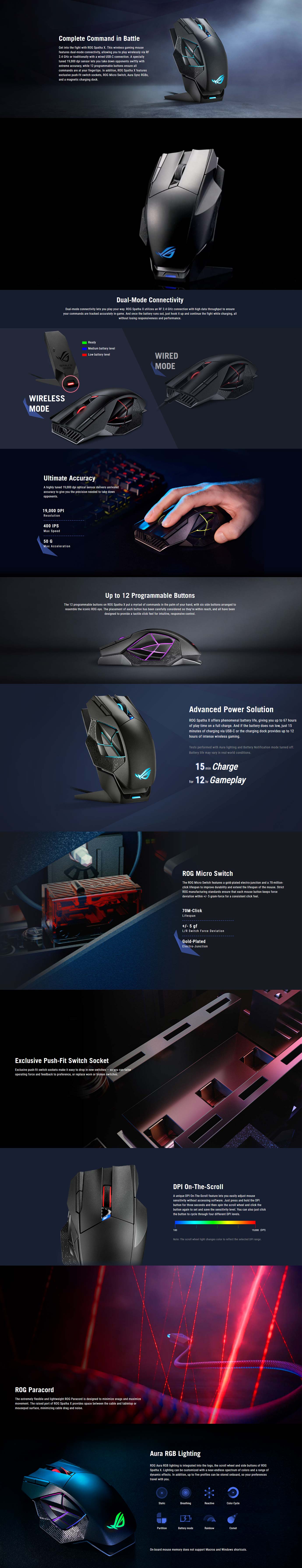
![ASUS ROG Wingwall Graphics Card Holder [ROG-WINGWALL-HOLDER]](https://www.wireless1.com.au/media/catalog/product/cache/de2fe8b6cd58c3736e0597f105d4eed0/r/o/rog-wingwall-holder-main.jpg)



![ASUS ROG Strix Graphics Card Holder [ROG-STRIX-HOLDER]](https://www.wireless1.com.au/media/catalog/product/cache/de2fe8b6cd58c3736e0597f105d4eed0/r/o/rog-strix-holder-mian.jpg)
![ASUS TUF Gaming 750W 80+ Gold ATX Fully Modular Power Supply [TUF-GAMING-750G]](https://www.wireless1.com.au/media/catalog/product/cache/de2fe8b6cd58c3736e0597f105d4eed0/t/u/tuf-gaming-750g-main.jpg)
![Asus ROG RYUO III 360 ARGB AIO CPU Liquid Cooler [ROG RYUO III 360 ARGB]](https://www.wireless1.com.au/media/catalog/product/cache/de2fe8b6cd58c3736e0597f105d4eed0/r/y/ryuo-iii-main.jpg)
![ASUS ROG THOR 850W 80 PLUS Platinum II ATX Power Supply [ROG-THOR-850P2-GAMING]](https://www.wireless1.com.au/media/catalog/product/cache/de2fe8b6cd58c3736e0597f105d4eed0/r/o/rog-thor-850p2-gaming-mian.jpg)



