Technical Information
Display Type
LED-backlit LCD monitor / TFT active matrix
Diagonal Size
34"
Viewable Size
34.14"
Curved Screen
Yes (3800R)
Built-in Devices
USB 3.2 Gen 1 hub, KVM ports
USB Power Delivery
90 Watt
Panel Type
IPS
Aspect Ratio
21:09
Native Resolution
WQHD 3440 x 1440 at 60 Hz
Pixel Pitch
0.2325 mm x 0.2325 mm
Pixel Per Inch
109.68
Brightness
300 cd/m2
Contrast Ratio
1000:1 / 1000:1 (dynamic)
Color Support
1.07 billion colors
Color Gamut
99% sRGB
Response Time
5 ms (gray-to-gray fast), 8 ms (gray-to-gray normal)
Horizontal Viewing Angle
178°
Vertical Viewing Angle
178°
Screen Coating
Anti-glare treatment of front polarizer (3H) hard-coating
Backlight Technology
LED
Features
Dell Easy Arrange, Low Blue Light technology, 3-sided bezeless, Dell ComfortView Plus, flicker-free panel
Dimensions (WxDxH)
32.11" x 9.55" x 17.55"
Weight
23.9 lbs
Interfaces
1x HDMI (HDCP 2.2)
1x DP 1.2 (HDCP 2.2)
1x RJ45
1x 3.5mm combo headphone with microphone jack
1x USB 3.2 Gen1 Type-C (Alt mode with DP 1.2 upstream, up to 90W power delivery)
1x USB 3.2 Gen1 Type-B upstream
2x USB 3.2 Gen1 Type-A downstream
1x USB 3.2 Gen1 Type-C downstream with up to 15W power delivery
1x USB 3.2 Gen1 Type-A downstream with BC1.2 (2A max)
Display Position Adjustments
Height, swivel, tilt
Tilt Angle
-5°/+21°
Swivel Angle
-30°/+30°
Height Adjustment
5.9 in
VESA Mounting Interface
100 x 100 mm
Features
Security lock slot (cable lock sold separately), VESA interface support,1x 4MP RGB + IR 2K camera at 30 fps (FHD at 60 fps), 2x digital microphone, 2x 5W built-in speaker
Included Accessories
Monitor panel, Stand riser, Stand base, Quick setup guide, Safety, Environmental, and Regulatory Information
Cables Included
1x Power cable
1x DP-to-DP cable (1.8m)
1x USB 3.2 Gen1 Type C-to-C cable (1.8m)
1x USB 3.2 Gen1 Type A-to-B upstream cable (1.8m)
Compliant Standards
RoHS, TCO Certified 9.0, TCO Certified Edge
Security Slot Type
Kensington security slot
Input Voltage
AC 100-240 V (50/60 Hz)
Power Consumption (On mode)
31.5 W
Power Consumption (Max)
210 Watt
Power Consumption Stand by
0.3 Watt
Power Consumption (Off Mode)
0.3 Watt
On / Off Switch
Yes
Included Software
Dell Display Manager, Dell Power Button Sync (DPBS)
EPEAT Compliant
EPEAT Gold
ENERGY STAR Certified
Yes
Min Operating Temperature
32 °F
Max Operating Temperature
104 °F
Humidity Range Operating
20 - 80% (non-condensing)
Dimensions & Weight Details
With stand - width:
32.11"- depth: 9.55" - height: 17.55"- weight: 23.9 lbs
Without stand - width:
32.11" - depth: 3.34" - height: 16.54" - weight: 16.38 lbs |
















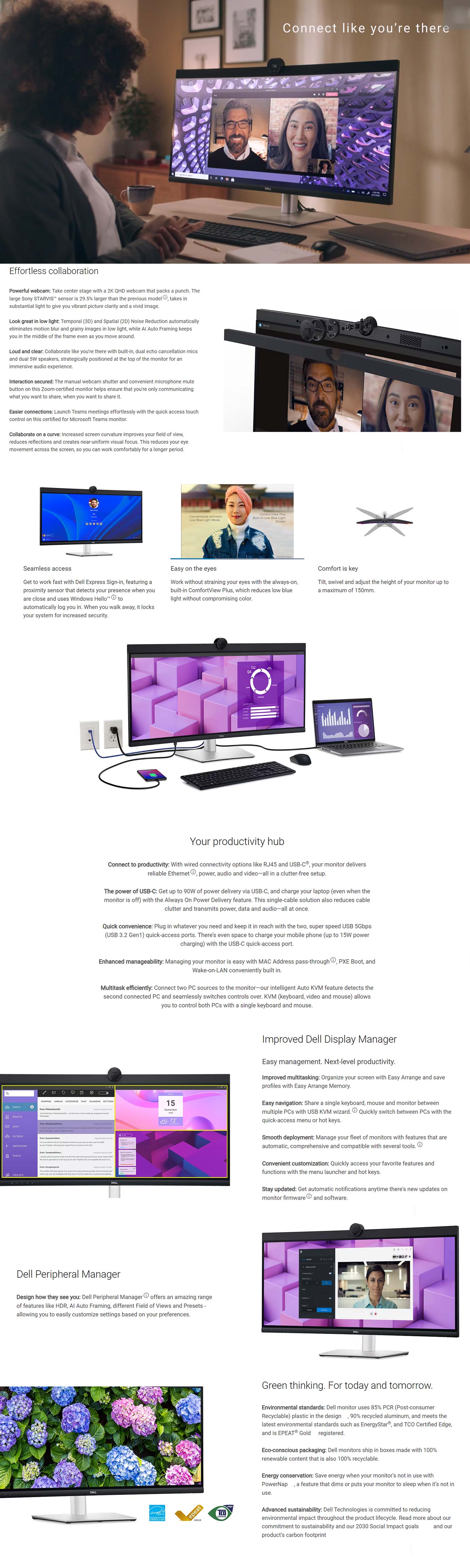
![Dell U4923DW UltraSharp 49in Dual QHD IPS Curved USB-C Monitor [U4924DW]](https://www.wireless1.com.au/media/catalog/product/cache/de2fe8b6cd58c3736e0597f105d4eed0/1/_/1_4176.jpg)

![Dell DisplayPort to HDMI Adapter [492-BCBE]](https://www.wireless1.com.au/media/catalog/product/cache/de2fe8b6cd58c3736e0597f105d4eed0/1/_/1_4079.jpg)
![Dell WD22TB4 130W Power Delivery Thunderbolt 4 Dock [210-BEKX]](https://www.wireless1.com.au/media/catalog/product/cache/de2fe8b6cd58c3736e0597f105d4eed0/1/_/1_4129.jpg)
![Dell Latitude 5540 15.6in FHD Laptop i5-1355U 16GB RAM 512GB SSD W11P [SM015L55401543NXCAU_VP]](https://www.wireless1.com.au/media/catalog/product/cache/de2fe8b6cd58c3736e0597f105d4eed0/1/_/1_4178.jpg)
![Dell KB500 Wireless Keyboard [580-AKRX]](https://www.wireless1.com.au/media/catalog/product/cache/de2fe8b6cd58c3736e0597f105d4eed0/1/_/1_4078.jpg)
![Dell 65-Watt 3-Prong AC Adapter Power Cord [450-19182]](https://www.wireless1.com.au/media/catalog/product/cache/de2fe8b6cd58c3736e0597f105d4eed0/1/_/1_4130.jpg)
![Dell Latitude 5440 14in FHD Laptop i7-1355U 16GB 512GB W11P [SM024L5440145R1VKAU_VP]](https://www.wireless1.com.au/media/catalog/product/cache/de2fe8b6cd58c3736e0597f105d4eed0/1/_/1_4172.jpg)
![Dell Latitude 5540 15.6in FHD Laptop i5-1345U 16GB 256GB W11P [SM012L554015JFFTMAU_VP]](https://www.wireless1.com.au/media/catalog/product/cache/de2fe8b6cd58c3736e0597f105d4eed0/1/_/1_4173.jpg)
![Dell WD19DCS 210W Power Delivery Dual USB-C Performance Docking Station [210-AZCQ]](https://www.wireless1.com.au/media/catalog/product/cache/de2fe8b6cd58c3736e0597f105d4eed0/1/_/1_4128.jpg)
![Dell UltraSharp 27inch 120Hz QHD IPS Monitor [U2724D]](https://www.wireless1.com.au/media/catalog/product/cache/de2fe8b6cd58c3736e0597f105d4eed0/1/_/1_4174.jpg)
