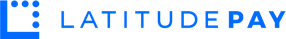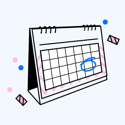Power 3 Devices at Once
With 2 USB-C ports and one USB-A port, you can charge your phone, notebook, and earbuds all at once from a single charger. Connect a single device to charge at up to 65W.
Charge Up to 30 Minutes Faster
Our exclusive PowerIQ 4.0 technology features Dynamic Power Distribution, which detects the power needs of connected devices and adjusts power automatically to ensure faster, more efficient charging.
Greener with GaN
If every household in the US used our GaNPrime™ products in place of non-GaNPrime™ products, the amount of power saved could be up to 796.39 million kWh per year—that's enough energy to power Hawaii for a full month.
ActiveShield 2.0
Anker's proprietary technology enhances protection by intelligently monitoring temperature over 3 million times per day and adjusting power output to safeguard your connected devices.
Compatibility
Notebooks and Tablets: MacBook Pro 13'' M1 2020, MacBook Air 2020, MacBook Pro 13'', HP Spectre Folio, Google Pixelbook, Microsoft Surface Book 2, iPad mini 5 / 4, iPad Pro, and iPad 2018 and later.
Phones and Accessories: iPhone 13 / 13 Mini / 13 Pro / 13 Pro Max / iPhone 12 / Pro / mini / Pro Max / SE 2020 / 11 / 11 Pro / 11 Pro Max / XS / XS Max / XR / X / 8 Plus / 8 / 7 Plus / 7 / 6 Plus; Galaxy S22 / S22+ / S22 Ultra / S21 / S21+ / S21 Ultra / Galaxy S10 / S10+ / S10e / S9 / S9+ / S8 / S8+, Note 20 / 20 Ultra / 10 / 9 / 8, Pixel 3a / 3XL / 3 / 2 XL / 2, and More; Google Pixel 3 and later, Sony XZ3, Sony Xperia 1, Nintendo Switch, AirPods, and Anker magnetic wireless charger with USB-C cable.
Note
When charging Samsung Galaxy S22 phones, the color of the charging ring popup will be different than when using an original fast charger, but the actual charging speed will be similar.
Charging and playing a Steam Deck at the same time will significantly increase the time required to fully charge.
Charge your Apple Watch first when charging multiple devices. If the watch charger is connected to the USB-A port without an Apple Watch connected, unplug and reconnect it before charging.
Due to MacBook charging identification, it's normal to see a plug symbol in the battery icon when charging a MacBook with a third-party wall charger. Charging will revert to normal automatically after around one minute.
This charger does not support MagSafe charging for M2 MacBooks. It's recommended to use a standard USB-C to USB-C cable.