Mouse problems: Finding ultimate comfort

Which mouse is best for you?
Your most hands-on tool (pun intended) when it comes to your computer or laptop is your mouse. The choice of a mouse for each individual can vary from person to person. Today, we’ll guide you on how to find the perfect or best mouse for your own use. It’s said that whenever we use a computer or laptop, the mouse is used the majority of the time over anything else, so it’s important to find something comfortable for you, especially if you work at a computer every day.
Advantages of an ergonomic mouse
- Reduces physical strain
- Much more comfortable
- Generally better performance and precision.
Due to the fact that you’re using the mouse so frequently, it’s healthy to get something that will keep your muscles happy, you don’t want to be mid-work day and suffer from hand cramps. There are many different mice out there that will definitely help with any discomfort you may be already experiencing or will in the future. So how do you go about finding the right mouse for yourself?

Why is an ergonomic mouse so important?
Long use of a mouse can lead to pain and discomfort in the shoulders, forearms and hands. An ergonomic mouse can partially counteract these effects and which generally means it’ll lead to a much more comfortable experience.
Your body can be in discomfort due to one or more of the following reasons:
- Turning the wrist in from the forearm
- Stretching the wrist
- Bending sideways from the wrist
Pronation
Pronation is when the palm is turned inwards from the neutral starting position. During this movement, the bones and attached muscles in the forearm cross each other. This often leads to higher muscle tension and it gives more room in the wrist joint, which is unfavorable.
Wrist extension
A wrist extension is when the normal height of your mouse is large which causes your wrist to be bend backwards. This also requires you to lift your finger to click, which will further stress your wrist area.
Ulnar and radial deviation
The most common hand posture that’s used when you’re using a standard mouse, is ulnar deviation. This means that the hand is bent towards the pinkie finger’s side. The later, radial deviation is when it’s bent towards the thumb instead, as most people have extremely limited flexibility in that area. This positioning means that the wrist is hardly in its natural position which causes your muscles to overload over time.

Different types of ergonomic mice
There are tons of ergonomic mice that help you increase the comfort of your wrist, hand and forearms. All the types of mice below help with any discomfort that you may be or will be experiencing in the future. Read on as we explain these types:
Central mice
Pros:
- Help reduce shoulder strain
- Reduces the activity in the forearms
- The advantage of centrally positioned mice is that they lie directly in front, between the user and the keyboard. This ensures less muscle tension in the shoulder compared to a standard mouse that is located next to the keyboard. This central position doesn’t require the shoulder to be turned outwards
Forearm activity is also less compared to a normal mouse, due to:
- The wrist bending back when using a standard mouse
- The fingers are largely stretched and the user must click from this position. Central mice don’t force these postures, which would generally lead to less muscle strain.
Precision mice
Precision mice are usually a bit smaller than standard and are gripped with your fingertips. As a result, your wrist on these mice is often bent backwards far less than with a standard mouse. These precision mice, therefore, have roughly the same advantages as the central mice.
Pros:
- Help reduce shoulder strain
- Natural posture wrist for more comfort and less pronation when using a precision mouse. This does not apply if you use a penclic mouse (pen-style mouse).
Vertical Mice
Vertical mice; I’m not going to lie are very strange looking initially and does take a minute to get used to. However, a vertical mouse allows your hand to sit on the mouse in a “handshake” position. Due to this positioning, your wrist bends less and your forearm doesn’t have to turn inwards as often. Possibly some of the most comfortable mice you can find on the market today, but as mentioned, may take some time before you can get used to it, due to the orientation of your hand.
Pros:
- The use of a vertical mouse, help with less ulnar deviation and pronation. Your forearm sees much less activity this way which results in a much better experience allowing your arms to rest.
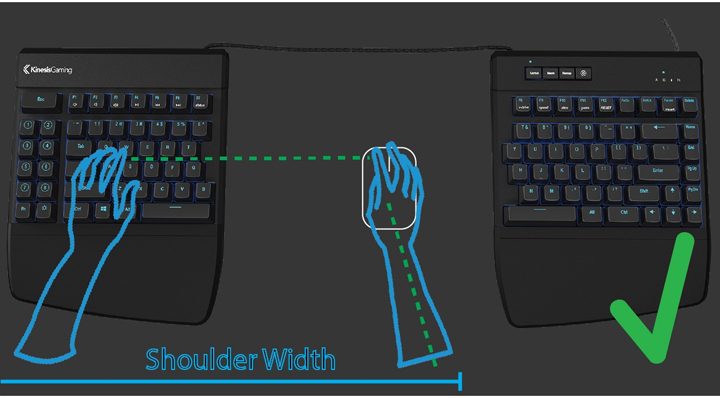
Positioning of the mouse
The shape of the mouse isn’t your only enemy in this game of cat (you) and mouse (I had to use this pun somewhere, excuse me), you’ll also need to consider the position of your mouse on the desk, which is also important. Traditional, full-sized keyboards are probably the most used types of keyboards on the market, however, are usually fairly wide compared to a TKL (tenkeyless keyboard, no numeric pad) model. Considering your mouse isn’t centralized in this case, the working posture is not the best. The compact keyboards (TKL) reduce the width of the keyboard, therefore allowing you to move the mouse a little closer to you and result in less strain on your shoulder and forearm. So if you’re looking for that ultimate posture, consider a TKL keyboard.

Performance effects
When using a mouse with a laptop, it tends to be an improvement in performance. When replacing that mouse with an ergonomic variant, it increases your comfort considerably. While it may reduce your speed a little bit, as with ergonomic mice it may slow you down slightly, but not enough to the point where you shouldn’t consider getting one.

Performance effects of ergonomic mice
Central Mice
Generally speaking, using a touchpad on a laptop is slower than using a standard mouse. Of course, depending on the task, the touchpad was slower all-around since you can’t reach the target in one swift move like you can with an external mouse. This can be applied to central mice as well, sacrificing speed for comfort, isn’t always a bad thing.
Precision Mice
Pen-like mice or stylus are fairly common in the creative industry, fantastic for photo editing, drawing and a whole number of applications, which is actually much faster than your standard mouse. Initially, until you get used to it, it may feel slower but over time, you’ll find it to be much faster. Of course, pen-style mice do come with their disadvantages as it’s like holding a heavy and thick pen, which can cause discomfort and possibly joint pain in your fingers.
Vertical Mice
The handshake mouse, or: a vertical mouse is 10 to 19% slower than the regular mouse. The vertical mouse is considerably faster than a joystick mouse.
Now that you’re armed with this information you’re ready for that cheese (I’ll stop with the puns).













