Microsoft's Project xCloud now on iOS

It’s safe to assume that Microsoft’s Project xCloud is here to stay and continuing to evolve over time with better features, better performance, and widening the pool on what devices you can use xCloud on. Project xCloud is Microsoft’s solution to cloud gaming, virtually allowing you to play any of your Xbox games (or Microsoft PC games) over a network directly onto your smart device. Xbox first introduced xCloud in 2019 allowing Xbox players to play any of their games on any mobile device. Since then, it continued to grow and expand, launching on Android in September 2020. However, Microsoft has struggled to make their way with xCloud onto Apple devices.
Due to issues with Apple’s App Store, xCloud’s launch on iOS hasn’t been smooth sailing from the get-go, however, Microsoft has now found a work-around. Due to Apple’s policies on in-app purchases and streaming services, Xbox had to hinder its efforts to get xCloud onto the Apple Store. Xbox made it possible for iOS users to access xCloud via a web browser, it wasn’t ideal for most people. Luckily, Xbox was able to overcome its hurdles with Apple’s policies.
Although xCloud is still in beta on iOS, they have started slowly rolling out invitations so more and more people can access the service. Personally, as an Android user who’s been using xCloud since launching on Android in late 2020, which was also in beta at the time, had extremely minor issues.
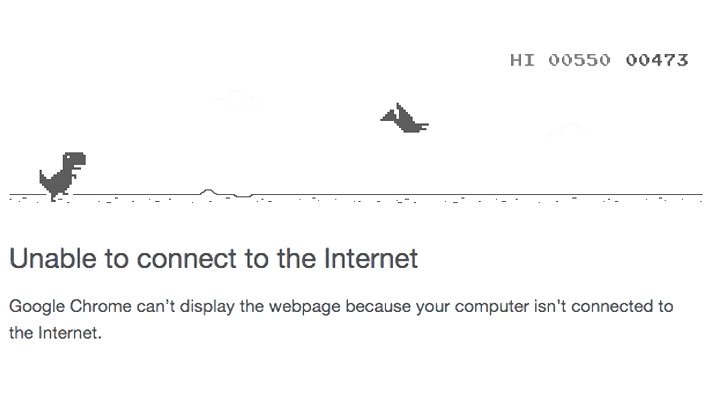
A decent network connection is key
xCloud, as its name suggests, its central component is its connection to the cloud through your mobile device, with some fluctuation in strength based on what kind of connection you have and how fast/stable it is. I’ve only done my testing on LTE (4G) and Wi-Fi (NBN 50Mbps). While some connections are stronger than others. My experience with the service has been nothing but positive and the hiccups since beta, have been ironed out.
During my experience of the beta. I did find there were a few issues with connecting initially. Sometimes, it will let you know that the connection is not established, even though the reception on my phone (on Wi-Fi) was full. However, a quick reset of the app fixed this for me. On 4G connections, it will tell me there’s an issue with my connection, however, I was able to play my games without any errors and was completely smooth. In January 2021, I had a small trip to the Blue Mountains here in NSW and during the night in my Airbnb, I’d connect my Xbox controller via Bluetooth to my phone, open up xCloud, connect to my Series X at home (this can also be done on Xbox One and PC) and I was playing CyberPunk 2077 at full fidelity on my phone.

xCloud on iOS Impressions
Luckily, I was able to get my hands on a beta code for xCloud on iOS. Straight away I will tell you, that the service isn’t perfect… Not yet at least. Initially, you can launch a game and start playing instantly. However, you will start to notice, when the action gets fast-paced, lag becomes apparent. For my test, I tried Apex Legends. Now, I don’t recommend online gaming with xCloud just yet. While it’s possible, it’s not for all games, due to the controller latency between the cloud and inputs of your controller. I jumped on the firing range and to my surprise, it was very smooth, except for that small delay that you can feel when using the controller. I jumped online just to give it a try and when you’re dropping into the map with lots of people by your side, dropping in, you can start to see the limitations, with a bit of lag and screen tearing, which in most cases can mean an issue with the connection (not strong enough). While on Android, the experience was much smoother, the input lag was still prominent, but much better on both online and offline games. In saying this, the experience on iOS is very pleasant and it’s finally good to see this service come to Apple devices.
Apex wasn’t the best idea to start this test, so instead, I had jumped on one of Xbox’s newest games The Medium. Admittedly, even in the menu, there were frame drops, input lag, and just slightly longer loading times than normal. However, these minor things do not hinder your ability to play these games. If you can look through the issues (which should be improved upon as time goes on), the games are 100% playable, enjoyable, and dare I say, magnificent for the fact that I can play these games on the go.

Controllers
The newest update on iOS allows you the ability to easily sync your Xbox controllers (via Bluetooth) to your Apple phone or tablet. Xbox One and Series X/S controllers are compatible and the process of connecting it to your Apple device is pretty straightforward, similar to how you’d connect the controller to your Xbox, you’ll be up and ready in seconds. xCloud also offers a touch-screen controller for some games that are compatible, such as tell-tale games for example. However, you won’t be able to play all games with the on-screen touch controllers as they have limited functionality compared to an Xbox controller. If you’re looking to connect any other type of controller to play on xCloud, at the moment, you’re out of luck.

Game Selection
It’s not only the games that you directly own that you can play. xCloud allows you to browse the Xbox game pass service (Xbox Live + game pass + xCloud are all included in your Xbox Live subscription by default). Game Pass has over 300 games you can choose from, while not all of them can be played on xCloud just yet, you still have over 100 games to choose and pick from and play directly from your device. There is a huge range of games on xCloud and Game Pass, so you’ll always be able to find something to play.

Conclusion
It doesn’t matter how big the game is, how beautiful it looks on your console/PC, it’s incredible to see xCloud processing and performing on your hand-held device. When playing smaller games like Overcooked or Gold With Your Friends (I love that game), it’s natural to see it on the small screen and they’re super fun to play. You still get hitches on the bigger titles, however, it’s amazing to see that Xbox has made it possible for cloud gaming on mobile devices, and as the technology gets better, the service does too.
As the service evolves, Xbox is able to update its ability to connect to the cloud. By the time Halo Infinite launches later this year, we might see it running on xCloud at flawless 4K resolution and high frame rates. While at the moment most games play in 720p 60FPS via xCloud on tablets and phones, the small size of phone screens and tablets, makes the games look like they are still in full HD.












