LG Monitors: The Best Models for Gaming, Productivity, and More

LG Life's Good!
LG has a varied collection of monitors on the market in 2023 and is one of the go-to manufacturers right now for many different reasons.
When you think of:
- 4K monitors
- Ultrawide monitors
- Monitors containing HDR support...
They have them covered. LG has an assortment of new spec on their monitors that stand out from the rest. Their enhanced screen space helps multitask between gaming and photo and video editing plus much more.
Choosing an LG monitor
Image quality and ergonomics are LG's main focus. Whenever you purchase a monitor it has to provide excellent imagery, especially for gamers.
In this blog, we'll throw five questions that you should ask yourself before you go on a shopping quest for a monitor. Give you some areas to think about that LG excels in so you know what LG monitors can do and have a headstart when it comes time to buy.
These are some of the things that need to be considered when trying to match up the ideal monitor for you so let’s jump into this blog!
- How big should my screen be?
- Do I need an ultrawide monitor?
- How sharp should my images be?
- HDR support - Which one do I want?
How big should my screen be?
Medium size is considered around 23 to 25 inches
LG has an abundance of medium-sized monitors on the market for specialist uses for offices, schools, hospitals and daily use monitors used in homes.
Using this compact but usable size, the user has more than enough space for internet browsing, emailing, and Microsoft Office applications for example and plenty of space left on your desk at home or in the office.
Large size is considered around 27 to 29 inches
When using LG's larger monitors they enable you to open more windows due to the larger surface area.
This will enable you to have a complete overview whilst working whether it be in Photoshop or Word. So you can be analysing data on one side and writing up your conclusions on another, not needing to keep switching windows all the time.
Extra large is 32 inches and above
If you need even more screen space than LG's 29 inches, then you're lucky, you don't need a different manufacturer, LG has bigger.
With their extra-large screen, as an example, you are able to have both Indesign and Photoshop open in tandem for you to compare and see each project clearly on the screen simultaneously.
So that's great for your work, gaming and viewing but remember these are big monitors so make sure you've got the room first before you invest in one of these big guns.


Do I need an ultrawide monitor?
When you really do need to multitask or in general just like space and a lot going on on your screen, then ultrawide is the answer.
LG has various ultrawide models, with an entry-level screen to higher spec with curved screens.
People who use an ultrawide screen liken them to getting more work done and more efficiently. Being able to open multiple windows next to each other can for many speed up your work output considerably.
And for gamers, when you've got a wide-angle view of your game anyway, but just use settings to make it even wider...good luck to the opposition!
How sharp should my images be?
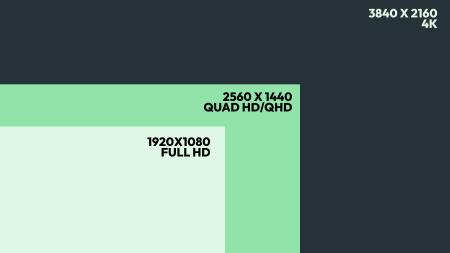
1920x1080 is Full HD
Regardless if you work relentlessly or are looking for a gaming monitor, LG provides the sharpest and most lively imagery around.
With screens of this size from lesser manufacturers, you'll end up with grainy and unsharp images and ultrawide can be even worse.
So what LG did to counteract this was implement 'Wide Full HD resolution' which incorporates many more pixels to keep the picture regardless of the width of the screen, enabling you to use it for practically any purpose.
2560 x 1440 is Quad HD/QHD
The QHD range is noticeably sharper than its competition.
For gamers, the images are much more engaging and lively, and that's also a big bonus for the photo and video editing side. Zoom in and magnify without losing too much quality.
Even for those of you thinking more professionally and office-wise QHD comes with its advantages. Due to the increase in pixels with LG, your icons and text will become smaller due to the larger screen and therefore easier to use separate windows for multitasking!
3840 x 2160 is 4K
Now to luxury viewing, if top-of-the-range is what you are looking for then you go with the 4K monitor.
If you think QHD is sharp times that by two and you dealing with 4K and just to put even more clarity on that, that equals four times that of Full HD!
For photo and video editing, office work, gaming and everything possible in 2023 you get pixel-perfect pictures even from extra extra-large screen of 32 inches plus.
HDR support - Which one do I want?
HDR10
Right, let's start with HDR10 support. Almost all LG monitors are good with this support.
It's more than capable, of offering 10-bit colour depth, you still get a sharp picture that contains more than a billion colours. The further through the list we go you'll see the other categories have more resolution and peak brightness.
DisplayHDR 400
Any monitor that carries DisplayHDR 400 support will give bright but at the same time deep and intense colours.
The 400 in the titles represents its peak brightness, which comes in at 400 nits.
You'll get 95% minimal coverage with the screen and at 400 nits and an sRGB colour profile, you'll know what's going on!
DisplayHDR 600
Now we move up into the image editing arena. Any LG monitor carrying the DisplayHDR 600 support will cover every aspect you would need for everything mentioned up to and including image editing.
With a peak brightness of 600 nits and within the DCI-P3 colour space still having minimal coverage of 90% you've got a premium monitor here.
You are working in a cinematic environment where the colours pop, and just to back that up - DCI-P3 is currently used in the movie industry!
So as you can see there's something for everyone with LG in 2023 and 2024 looks like yet another competitive year in this marketplace.
SUMMARY
Whether you are looking for the best LG monitors for productivity or graphics for gaming and anything in between, LG literally have you covered. Make sure you get a list together from asking the questions in this blog. This will give you an idea of what would suit you and of course, budget ALWAYS comes into play. But there's plenty on offer in LG's locker this year and next so good luck finding the right one.












