Ubiquiti Router Security: Best Practices for a Secure Network
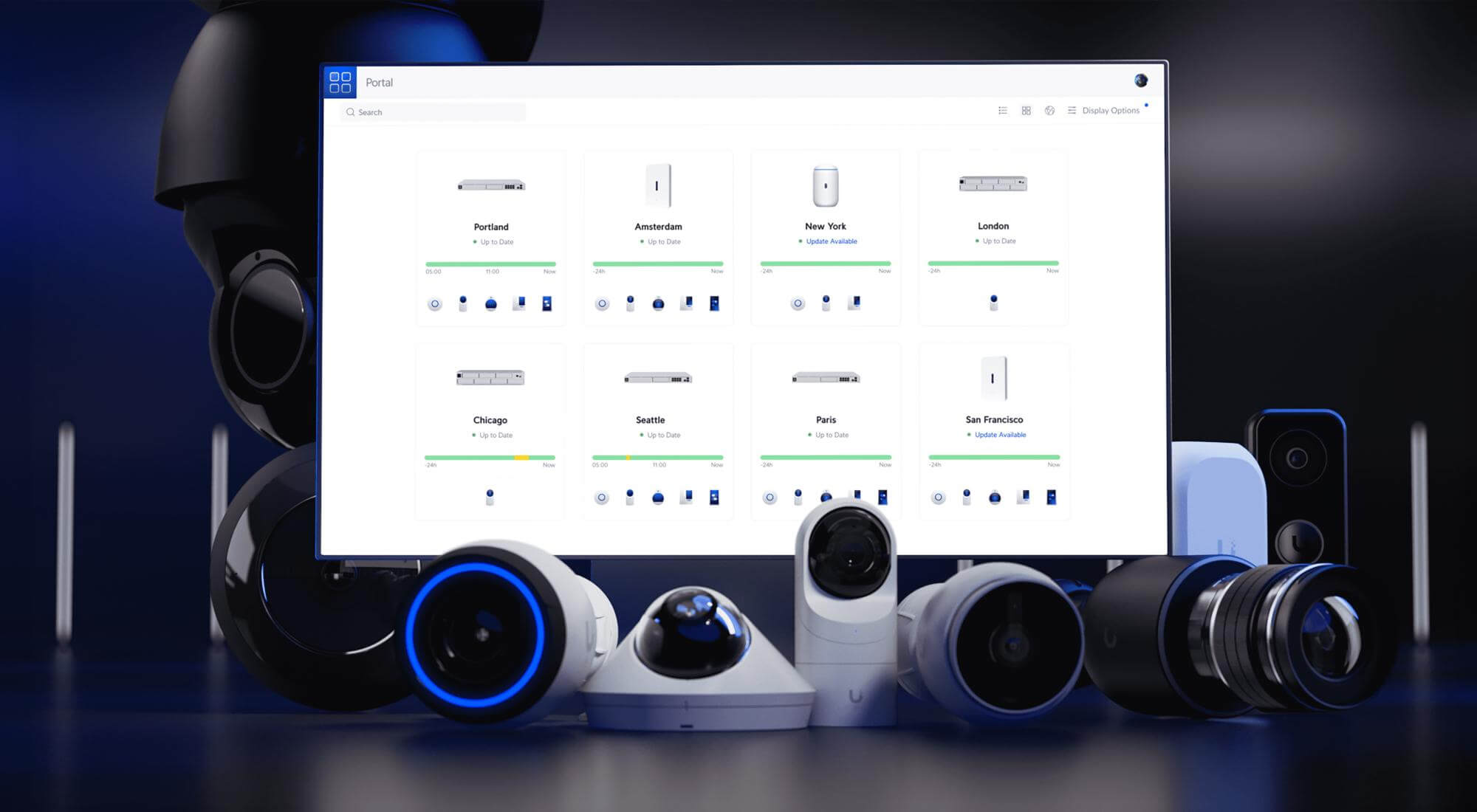
Never Before Has Online Security Been More Important
Ubiquiti
Ubiquiti Networks specialises in developing high-performance networking technology for both consumer and enterprise users.
One of their most popular products is the Ubiquiti router, known for its reliability, affordability, and security!
In this blog, we’ll cover the basics, what Ubiquiti are known for, what they bring to the table, and give you a basic overview of what you should be familiar with to ensure you are as safe and secure as possible.
Settings
With Ubiquiti, you’ll get a plethora of features and settings that can help protect your data from cyber-attacks. They support the latest wireless security protocols, including WPA2 and WPA3, which encrypt your data and prevent unauthorised access.
Firewalls
Their routers also come with built-in firewalls that block malicious traffic and prevent hackers from gaining access to your network. Plus, supporting VLANs (virtual local area networks) allows you to segment your network and isolate devices that may be vulnerable to attack.
Guest Networks
Another important feature they have is the ability to set up a guest network. This allows you to create a separate network for guests, which keeps them isolated from your main network and prevents them from accessing your data; smart hey!
Management Tools
Ubiquiti is a stickler for offering plenty of management tools that allow you to monitor your network and detect any potential security threats. You can set up alerts that notify you when an unauthorised device connects to your network or when there is an unusual traffic pattern.
As far as protecting your home network from cyber threats, Ubiquiti is right up there. Whether you're a casual user or an enterprise user, they’re features and settings will help keep your data safe from prying eyes.
Our Table of Contents:
- Use strong passwords
- Keep your devices up to date
- Use encryption
- Use a firewall
- Set up a guest network
- Use VPNs
- Monitor your network
- An overview of Ubiquiti’s standing in the marketplace
- SUMMARY
So, let’s get into it!
1-7 of the Best Practices for keeping a secure network
Best practices for a secure network are essential to protect your data from today’s cyber threats. Here are some of the basic but most important practices for a secure network:
1. Use strong passwords
The first line of defence in securing your network is to use strong passwords for all your devices and accounts. Avoid using common words or phrases, and use a combination of uppercase and lowercase letters, numbers, and symbols.
Whatever you do, NEVER do 12345678 or QWERTYUI just out of convenience/laziness, even if it’s a network at home. Remember, the internet is global. Anyone can get into those kinds of networks using those passwords. But hey, many people still do it!
2. Keep your devices up to date
Keeping your devices updated with the latest firmware and security patches is crucial to ensure that any known vulnerabilities are patched and protected against. You should be automatically notified about a software update. If it's been a while and you’ve not had an update, then it may be worth enquiring as to why.
We are all used to regular updates for Windows and SKYPE, for example, so keep an eye out for them.
3. Use encryption
Encryption is a powerful tool for securing your data. Use encryption for all your devices and accounts, including your Wi-Fi network, to prevent unauthorised access. Many companies out there offer encryption software if you want more security than you have with your router. They are easily found by browsing online.
4. Use a firewall
Firewalls act as security devices monitoring and filtering incoming and outgoing network traffic. They are based on predefined security rules. Use a firewall to block malicious traffic and prevent unauthorised access to your network, or at the very least, warn you that something unusual is taking place.
5. Set up a guest network
Setting up a guest network is a great way to keep your guests separated from your main network and prevent them from accessing your data. Not everyone is out there to get you! But a pinch full of preventative medicine is better than a fistful of cure! Ideal for venues, businesses, especially hospitality, etc.
6. Use VPNs
Virtual private networks (VPNs) are a great way to secure your data when you're using public Wi-Fi networks. Use a VPN to encrypt your data and protect it from cyber threats. So many people forget this when they are using public internet.
7. Monitor your network
Regularly monitoring your network can help you detect any potential security threats and take action to protect your data. Use network monitoring tools to keep an eye on your network traffic and detect any anomalies.
An Overview of Ubiquiti’s standing in the marketplace
Ubiquiti Networks is a big name now in the industry, offering a range of networking products, including routers, switches, access points, and more.
While Ubiquiti is not primarily known as a cybersecurity company, they are adept at offering several security features to keep your network safe from cyber threats.
We have grouped best practices with an overview of Ubiquiti because, as with any networking product, it's important to use these features in conjunction to ensure your data is fully protected.
SUMMARY
Educating yourself and your users on best practices for network security is crucial to ensure that everyone is aware of the risks and takes the necessary steps to protect your data. Provide regular training and resources for your users to ensure they understand network security's importance. Implementing these best practices for a secure network is essential to protect your data from cyber threats. By proactively approaching network security, you can minimise your risk and keep your data safe. This is crucial not only for you working from home but 100% necessary for enterprises and anyone with a merchant facility on their network accepting people’s money. Using a Ubiquiti router will go a long way to ensuring their data is safe. And is a MUST in 2023/24!












