New Windows 11 - Worth the Upgrade?
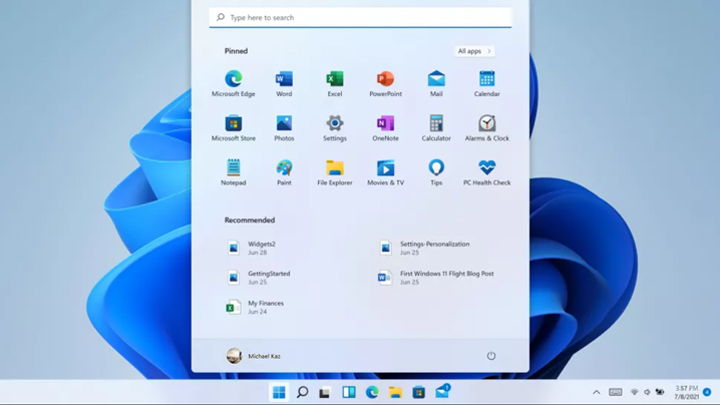
Windows 11 Introduction
Windows has attempted to reinvigorate its operating system look by bringing the entire taskbar to the center. The Taskbar has been positioned on the left-hand side since 1995 with the release of Windows 95. Windows 11 has a color pallet of pastel, a change from its dark contrast and bright single color themes. These artistic and visual changes have resulted in Windows 11 looking and feeling more like a macOS. However, in the event you cannot adjust to the Windows 11 taskbar being in the center, you have the option to return it to the left-hand side. My experience has been wonderful so far, the center task icons took some time to get used to, but overall the experience has been solid.
Instructions to Set Windows Taskbar to the Left
Right-Click Taskbar - Select Task Bar Settings - Select Taskbar Behaviors - Change Taskbar Alignment to Left

Windows 11 has introduced a Widgets panel to provide a quick glaze update for things such as Weather, Sports, and Stocks to name a few. The Windows 11 Widget Panel also uses AI-power to personalize the Newsfeed with your unique interests, as well as the ability to choose which interests you want the AI-Feed to focus on. You can resize and arrange the widgets to choose what best suits you. I found this feature to be extremely useful for getting my fix of technology news, however, it involved a lot of refinement by voting more or less of the articles I wanted to see more of.
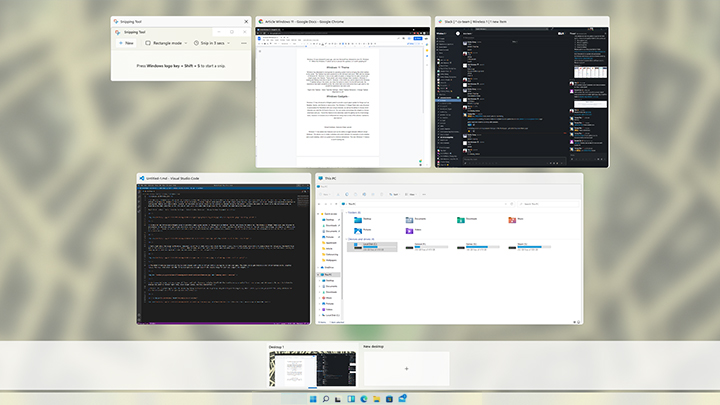
Windows 11 has added new features such as the ability to toggle between different virtual desktops. This allows you to create a desktop and switch between for example a home desktop and a work desktop, which is a great tool to minimize distractions. This new Windows 11 feature is worth looking into. Another new Windows 11 feature is Snap Layouts, designed to help multitaskers organize their space and programs for easier access at a glance. You can group programs, and then open the group at once from the Taskbar, instead of individually minimizing and maximizing windows.
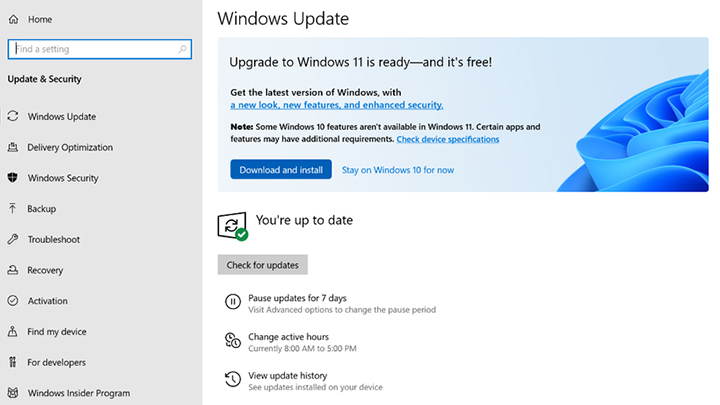
Head over to your Windows Update, you should have the option to do requirements check for Windows 11 which will determine if you are eligible for the update and if not, what you need to have. The trickiest part of updating to Windows 11 would be UEFI secure boot which may need to be turned on in your BIOS. In the event, UEFI needs to be enabled, search UEFI secure boot then “the model of your motherboard” for a potential guide on how to enable this feature.
I would like to give a quick mention of installing Android Apps set to release on Windows 11 at a later date, at that point, I will return to this article to update it with my experience of using that feature.

Click here to view our range of laptops that will work with Windows 11.

















