7 Gaming mice tips you should consider when buying

Assuming you’re here because you’re a gamer yourself, you should know that being able to enjoy your gaming sessions requires a few ergonomics so that you can game for longer hours without being in discomfort. A problem a lot of gamers have is that they don’t have a good gaming mouse that’s suited for their comfort or their playstyle. Gaming mice have unique features that set them apart from your regular mouse and also provides you with many styles that allow you to choose something that supports you in your sessions.
An example of some unique features, a gaming mouse has software that allows you to customize and tweak your sensitivity, apply macros, customize buttons and many more features that allow you to get a competitive edge on the battlefield! With all these tools at hand (no pun intended), you’ll have a much more superior gaming experience compared to using a regular mouse.
However, sometimes it’s hard choosing when there are so many options, so here are 7 tips you should consider before buying a gaming mouse:
1. Your Playstyle is important

This is important. Think about what games you’re mostly going to be playing. There are different mice for different types of games. For example, if you’re someone who likes to play RTS, MOBA, or MMO games, then you may consider buying a mouse a lot of extra buttons so that you can quickly cast spells, use items or bind any keys to your mouse to allow you to have a much quicker reaction time when playing those types of games,
Of course, these types of mice can also be found on dedicated FPS mice. When playing an FPS game like Overwatch or Rainbow Six Siege for example, you have access to abilities and gadgets which you can bind to the macros of these FPS mice, but they also provide you with alternative functions that allow you to focus of accuracy and/or quick tracking.
2. Type of Sensor
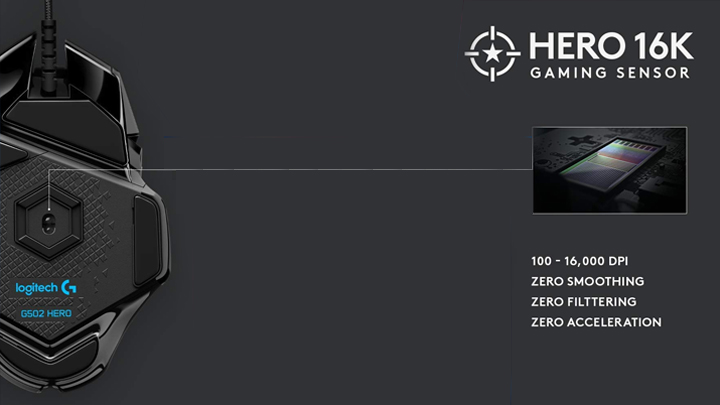
This really comes down to your personal preference. Some people prefer laser sensors, where other gamers prefer to have an optical sensor. There are sensors that are more reactive than others. It’s said that optical mice are much better as they are reactive sensors which allows you to get the fastest response time out of them compared to the slight lag a laser sensor may give you.
3. Wired or Wireless

This is another option that comes down to personal preference. In the past, wireless mice were considered to have a much slower response time compared to a wireless mouse, but we’re currently living in 2021 and wireless technology has greatly improved over the years making the response time almost 1:1 in most cases. We do recommend going for a wireless mouse that has a 5Gz receiver which provides you with extremely fast response times if you prefer the wireless freedom. Some wireless gaming mice also come with charging mouse pads that allow you to always charge the mouse, without having to plug it in. So if you prefer wireless freedom, go wireless.
4. DPI and CPI

You’re more than likely heard of DPI, it refers to the rate of pixels your cursor will move per inch across your screen. One thing to consider here is that the bigger your screen is, the high the DPI will benefit you to get the fastest reaction time but also a speed that’s comfortable for you, which will greatly enrich your gaming experience and precision.
CPI on the other hand, is the physical resolution of the camera that’s used in the mouse sensor. It represents the sampling per inch. CPI and DPI can help determine your perfect mouse sensitivity. Remember, this also comes down to the games you’re playing, some games require faster reactions, some require slower precision, so adjust it as you play, or even better, create a profile for the game you’re playing on the gaming mouse so you can just select it on the fly!
5. Mouse weight
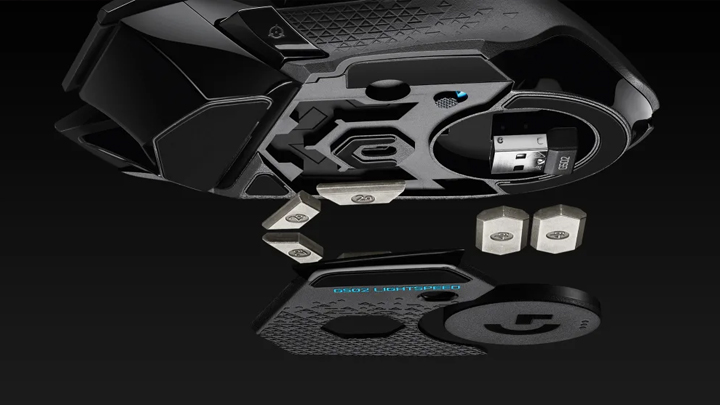
Depending on your play style you’d want a weighted mouse or a light mouse. If you’re someone who quickly flicks your mouse around in small movements, you may want a mouse that has a bit more weight to it. Otherwise, if you’re a gamer who prefers a wider range of motion as quickly as possible, then maybe a lighter mouse is better for you. Some gaming mice come with small “weights” that you can embed into the mouse if you prefer it heavier or remove some if you prefer it lighter.
6. Grip Style

There are few styles of grips that gamers use. Fingertip grip, claw grip or palm grip. Every gamer has a different mouse grip and gaming mice cater towards that. You can find gaming mice that are specifically made for any type of grip and some mice even allow you to change the way the body of the mouse is, so that you can suit whatever your grip style is!
7. RGB Lighting and customization

Is it really a gaming mouse without RGB? Well, yes, it can probably still be, but let's be honest, anything with RGB lighting is 10x cooler than a single colored light or none at all. These days, most gaming mice if not all, come with software that allows you to customize and change the RGB lighting on your mouse (among other parts, if you have other RGB components from the same brand). Allowing you to suit your set up with whatever lighting you want.
Of course, that’s not the only thing in the software to look out for. You’ll want to find something with a lot of options for macros, button mapping, binding, etc. This will allow you to get the most out of your gaming mouse and you can get ready for your next battle!
We hope this has been informative or you’ve learned something new. Now that you’re well equipped with this knowledge, go out and find yourself a gaming mouse. Better yet, check out our huge range of gaming mice by clicking here!

















