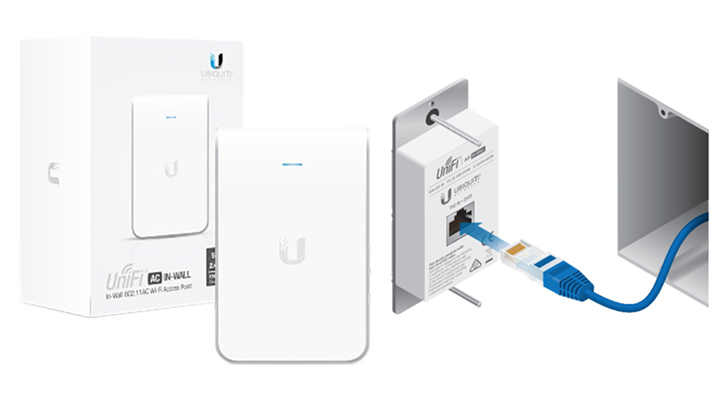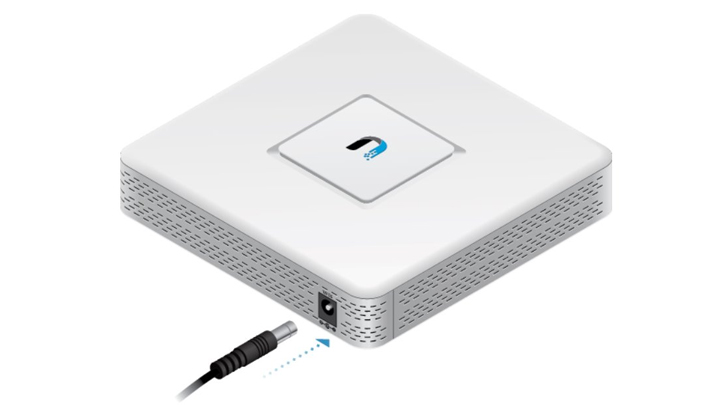Starting your Ubiquiti network is simple!

Having a fantastic home or business network didn’t come easy in the past, however, with Ubiquiti they’ve made this complicated process into a simple and easy one with just a few products. If you’re starting from scratch with a barebones connection and modem/router from your ISP, you may struggle with providing a fast and reliable internet connection to your home or business and all your devices. These days, having one access point in the home just won’t suffice.
Of course, many people may not want access points hanging around their house, sometimes being an eyesore, and in smaller spaces, they can stand out. Luckily, Ubiquiti does have solutions for that too, that would make their systems blend into your home or business.
Today, we’ll be going through a few Ubiquiti products to help you set up a DIY solution for a professional home or business network, depending on your requirements! Here’s a look at what we need:
- Ubiquiti UAP-AC-IW in-wall access point(s) with Ethernet ports
- Ubiquiti UniFi US-16-150W PoE Switch
- Ubiquiti USG security gateway
- Ubiquiti UCK-G2 Unifi Cloud Key Gen2
First, we’ll be looking at the UAP-AC-IW.
This is an in-wall access point, allowing you to get immediate coverage in any room by installing these in the wall and connecting them to a PoE switch (more on this below) with some Cat6 Ethernet cables. This would allow you to get as many access points as you need (of course, limited to the ports on the switch), which would allow you to have a Wi-Fi connection and as well as an Ethernet connection in every room. The benefits of Cat6 is that it can provide speeds of up to 10Gbp/s rather than only 1Gbp/s and an improved signal to noise ratio. The cost difference isn’t much more, so a quality cable should be a smarter choice.
Of course, a bit of planning beforehand is required before you start knocking holes in your wall, so make sure you read on so you know exactly what you need to get up and running.
The switch is the most essential part of this setup.
This is a US-16-150W PoE switch from Ubiquiti. It provides you with 16-ports that allow you to power some devices via ethernet. This is known as Power-over-Ethernet or PoE for short. This would you be placed somewhere close to your USG (more on this below) in order to run a cable to it so that it can provide it with a network connection. Of course, the 16-port isn’t the only option, you may also get an 8-port, 24-port or 48-port PoE switch, depending on how many access points and devices you need to power via PoE. Remember, it’s always good to future proof yourself so you may as well get something that you think would be handy in the future. You can also power Ubiquiti security cameras off of them if you need a security system in place. In order to provide your switch with your network information, you'll need to connect it to a router. In this case, we'll be using the Ubiquiti USG security gateway router.
The Ubiquiti USG is an enterprise-grade networking and security solution that has the horsepower to handle significant throughput requirements.
If your internet is unstable and you find yourself constantly resetting your router, then there is a good chance that your router is the source of your problems, especially if you are using a consumer-grade router (particularly the free ones provided by your internet service provider). However, since we’re going to be using some AC-IW access points instead, we’re not going to need the Wi-Fi from the ISP’s router, so it may as well be replaced with something better shouldn’t it? The USG doesn’t provide any Wi-Fi, however acts as your router. This will be connected to your switch and the switch would be connected to the access points which are the ones providing you with all your Wi-Fi access points. The USG is a fantastic option for those looking to have a full Ubiquiti setup and a very reliable connection when it comes to any type of internet activity, from work to browsing, facetime, VoIP calls, to even gaming, this is a superior solution to your tradition everyday router.
Finally, to top it all off and the final piece of the puzzle (at least until you want more things!), a Ubiquiti Cloud Key Gen 2. It’s an integrated hardware controller and self-contained application server designed to help you monitor and manage your UniFi network devices providing you with complete visibility across your network. It helps you manage all your Ubiquiti devices in your network in one application that allows you to seamlessly manage your network. Imagine having to set up all those access points individually (especially for those using a very large network of products). Not only will it take a lot of time, but it’d be extremely repetitive. The great thing about the Cloud Key is that you can save settings from one device and submit it to the other. Almost like copy and pasting it! However, it’s also great for managing the network entirely. If you have 30 access points around your premises and one of them goes awry, it may be hard to isolate that particular one on your network. With the Cloud Key, it’ll allow you to easily find out what’s going wrong and let you action on it if needed.
So any type of Ubiquiti product you add to your network, you’re able to control from one central interface with the Cloud Key!
So now that you’re armed with this knowledge, why don’t you check out the rest of our Ubiquiti products by clicking right here!